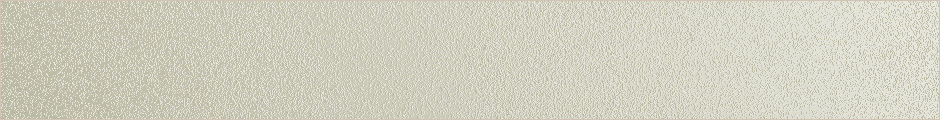SAP MDM Interview Questions and SAP MDM Tutorials
SAP MDM Interview Questions and SAP MDM Tutorials
Enhancing the email experience via MDM & XI
Introduction
We all know MDM has the capacity to send e-mails using MDM workflow engine and the Notify step. I faced some peculiar requirements, very logical and practical, but found it very difficult to address them using only MDM. We can decide the recipients using Roles and Users in Notify step but can we change them dynamically? We can get some dynamism in the body of email but is that dynamism sufficient? What about sending attachments in email or formatting the email body to more readable and automated format?
MDM Mail engine can send emails but does it have enough dynamism, automation, functionalities to cater to advance requirements?
Some of them are as mentioned below.
Requirements
Dynamism in subject line
One of the requirement was that the subject line of email must contain some details about the material like Material number and status in which workflow is. The subject line must contain the status of workflow. For eg: Approved by the Project Manager or Rejected by Project Manager based on the approval decision.
The MDM workflow engine does not allow dynamic changes in the subject line of the mail nor can we add any fields in it.
Dynamism in addressee (To and CC)
The next requirement was a very business oriented one. As any organization, the client had User-Manager hierarchy. The request raised by a particular user must be directed only to his manager. For different users, different managers email address must be populated in the To field.
In the Notify step, we can either send the email to a particular user (static) or to a Role in which case the mail will be sent to all users allocated to that Role.
How do we go about dynamically assigning the email address in the To field?
Dynamism in content of the mail
The content of the mail must be decided on the decision taken by the manager. For eg: if the manager approves a request, then the mail should contain the link for next action page else if rejected, the mail should contain reason for rejection. Depending on the scenario, the contents of the email should change.
In the Notify step, though we can bring in some amount of dynamism by adding fields of the records in it, we cannot decide the contents based on decisions made in previous step.
Mail content styling & attachments
The next requirement was more on the aesthetic look and feel of the email. The contents of the mail must be arranged in a proper tabular format. Dynamic links to portal pages must be given in the body of the email so that users can directly click on it get diverted to the required page for actions. An excel attachment containing the details of material must be sent alongwith the mail.
All these are not possible using MDM.
Solution
Leverage MDM-XI integration and use XI mail server to send mails!
This can be achieved as shown below

Design Steps
- Define Validations and Assignments to dynamically assign email address to fields in main table based on the user and his manager
- Instead of Notify Step, use a combination of Assign and Syndicate step in the Workflow
- Design and configure a Syndication map which will generate the xml file containing all the fields required in the mail
- Configure XI to pick-up the generated file from the Outbound folder of the port
- Perform field mapping in the File to Mail scenario of XI to arrange the MDM fields
- Configure the XI mail server to send email to the recipients
Output
The result is a user friendly, formatted mail generated dynamically as shown below.
SAP MDM Interview Questions and SAP MDM Tutorials
SAP MDM Interview Questions and SAP MDM Tutorials
sap mdm training
SAP MDM Interview Questions and SAP MDM Tutorials
SAP MDM Interview Questions and SAP MDM Tutorials