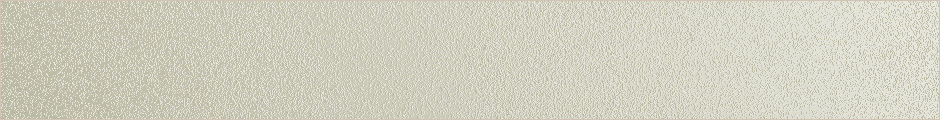SAP MDM Interview Questions and SAP MDM Tutorials
SAP MDM Interview Questions and SAP MDM Tutorials
Several parameters used by the MDM Server are configured in the mds.ini file, which is stored in the directory where the MDM Server executable is located. These parameters are located in the top section of the file following the line:
[MDM Server]
Each parameter name is followed by an equal sign (=) and either a value or nothing. There is no space between the name and the equal sign and each name is case sensitive. The parameters are described in the table below.
Under Windows, mds.ini is located in the same directory as mds.exe. Under Linux/Solaris, it is located in the working directory of the MDM Server (the one from which the MDM Server is started); this is typically under the home directory of the user account used to launch the MDM Server.
By default, many of the settings are not entered in the mds.ini file and are added as needed. We assume that the security of this file is controlled via access to the MDM Server host machine.
The following table shows the MDM Server Settings file (mds.ini) parameters. For True/False values that have a default, the default is highlighted in bold.
|
Name |
Description |
|
Accelerator Dir |
String. The directory path for the location of the MDM Server index files. On Windows, default is Accelerators under the MDM Server executable directory. On UNIX, default is under the working directory (which is usually the launch directory). |
|
Allow Console to Delete Files |
True/False. Allows the MDM Console or CLIX user to delete files from the MDM Server Report Directory. |
|
Allow Console to Retrieve Files |
True/False. Allows the MDM Console or CLIX user to retrieve files from the MDM Server Reports directory. |
|
Allow Console to Retrieve SysInfo |
True/False. Allows CLIX user to retrieve the contents of the mds.ini, Server*.xml, and Assertion*.xml files. |
|
Allow Modification of mds.ini |
True/False. Allows mds.ini parameters to be modified by the “CLIX xs” command. |
|
Archive Dir |
String. The directory path for the location where MDM archive files are stored and retrieved. On Windows, default is Archives under the MDM Server executable directory. On UNIX, default is under the working directory (which is usually the launch directory). |
|
Autostart |
True/False/Number. Causes the MDM Server to automatically perform a Load Immediate of all mounted repositories that are not outdated or already running elsewhere when the MDM Server starts. MDM treats a positive value as the number of seconds to delay prior to loading so that other processes, especially a DBMS, can fully initialize. To load some but not all of the mounted repositories, place the line Autostart=False in the specific repository section of the mds.ini for each repository you don’t want to load. |
|
BULK_IMPORT_SILO_LEVEL |
Hidden, development-only setting. If visible, should be set to 3. Using a lower value turns off optimized SQL access methods and reduces performance. Default is 3. |
|
Client Ping Timeout Minutes |
Number. Causes the MDM Data Manager (Client) to send a ping to the MDM Server after the specified number of minutes of inactivity. Use to keep the socket connection active on networks where inactive sockets are killed by the system. Default is 0 (no pings). See also Inactive Client Timeout. |
|
CPU Count |
Number. The actual number of CPUs on the machine where the MDM Server is running. A dual core CPU counts as two CPUs. A hyper-threaded CPU counts as one CPU. Setting this parameter to a value higher than the actual number of CPUs can degrade performance. This setting applies only to building sort indices during the Load Repository operation as of MDM 5.5 SP5 but will be used to tune additional internal operations within MDS in the future. |
|
Database Log Level |
0 or 1. Enables (1) or disables (0) database log messages. |
|
DBMS Reconnection Attempts |
How many times the MDM Server should attempt to reconnect to a DBMS instance when an existing connection is lost. The wait period between attempts is 3 seconds. Default is 10. |
|
DEBUG\UseAssert |
True/False. Causes errors to Assert, which logs them to the Assertion*.xml. Valid when the MDM Server executable is built in DEBUG mode. |
|
Default Interface Country Code SAP MDM Interview Questions and SAP MDM Tutorials |
String. The code for the default region to use for the default interface language. |
|
Default Interface Language Code |
String. The code for the default language to be used by interfaces to the MDM Server. |
|
Disable Log Retrieval |
True/False. Disables retrieval of log and report files by the MDM Console. Applies to all platforms. |
|
Distribution Root Dir |
String. The directory path for the root of the fixed directory structure where files associated with the MDM Server’s ports are stored and retrieved. Default is Distributions under the MDM Server executable directory. |
|
Duplicate Repositories By Rows Only |
True/False. MDM Server does not attempt to duplicate by the whole table method. Should be set to True if you have a SQL Server DBMS and the tempdb cannot grow large enough to accommodate the largest table. |
|
Exclude Originals and Variants |
Deprecated as of SP6 Patch 3. Use archive options instead (See Archive Options Dialog) |
|
Extra DBConnection Validation |
True/False. Makes sure that the DBMS connection is live prior to every DBMS request and silently restores it if necessary. Useful for the small minority of MDM installations where the network connection between the MDM Server and the DBMS is unreliable and frequently lost. Improves reliability but slows the MDM Server. |
|
IBMDB2 Best Block Size |
Number. Number of records the MDM Server attempts to insert/modify at a time. Default is 256. |
|
Ignore Mismatched Images |
True/False. Allows repositories to load when Thumbnails or Originals tables do not match main data tables. Use with caution. A mismatch usually indicates you are using the wrong Thumbnails or Originals partitions compared to the Main partition. |
|
Import Slice Size |
Number. Number of records which MDS will process as a set upon reception from Import Manager, MDIS, or Import Records API. Default is 2048 (1024 on Windows 32-bit). Higher settings risk out-of-memory failures and failed DBMS transactions. Lower settings reduce MDS performance. |
|
Inactive Client Timeout Minutes |
Number. Minutes of inactivity to allow from a client (MDM application, API, service, etc.) before the MDM Server starts sending ping packets to the client. Used to clean up dead connections on networks which kill inactive sockets. If the connection is alive, the pings succeed and nothing else happens. If the connection is dead, the ping attempts ultimately fail and the network informs the MDM Server that the connection is dead. Default is 0 (disabled). See also Client Ping Timeout Minutes. |
|
Lexicon Dir |
String. The directory path for the location where lexicon information is stored and retrieved. Default is Lexicons under the MDM Server executable directory. |
|
Log Dir |
String. The directory path for the location where MDM log files are stored and retrieved. On Windows, default is Logs under the MDM Server executable directory. On UNIX, default is under the working directory (which is usually the launch directory). |
|
Log Protocol Transactions |
True/False. Logs info about every client interaction with the MDM Server. Also logs socket timeouts. Slows the MDM Server. |
|
Log SQL Errors |
True/False. Adds SQL error info to the rolling log. |
|
Log SQL Modifications |
True/False. Logs every SQL modification of the underlying databases. Should be set to True only at SAP request since this generates a huge amount of rolling log info and slows the MDM Server. |
|
LOG_REC_MATCH_PERF |
0 or 1. Enables (1) or disables (0) performance log for record matching |
|
Logged-In Role Maintenance |
True/False. Allows role maintenance even when one or more users who are assigned to the role are logged on; otherwise, the maintenance of that role is prohibited until all the users assigned to that role log off. |
|
Mail Server |
The IP address or domain name of the mail server which the MDM Workflow feature uses to send notification emails. |
|
Mail SMTP Timeout |
Number. Number of seconds the SimpleMail client waits for a response from the mail server before aborting a mail task. The repository is locked during this period. Default is 1. |
|
Master Slave Port |
Number. Specifies the port number used for communications between master and slave repositories. Default is 20004. If another value is used, the new value must also be set on the mds.ini files of all MDM Servers where the master and slave repositories are mounted. |
|
Max Initial MB to Retain |
Number. Megabytes of modification notification packets that MDM Server will hold in memory while an API client is logging in. Necessary since there is a brief period where an API connection is marked active on the MDM side, but the API Client is not yet ready to receive the modification notifications. If this limit is exceeded, subsequent notifications will be dropped. Default is 4. |
|
Max Large Text Length |
Number. Maximum bytes read for Text Large fields during the loading of an MDM repository. If you have Text Large fields that contain more than this number of characters, you need to increase the number to prevent data truncation. Data truncation will cause the load to fail. Default is 100000. See also Number of Rows Per Fetch. |
|
Max Send Failure MB to Retain |
Number. Megabytes of packet send data to any connection that will be held if the entire packet cannot be sent. Slow networks and busy clients are sometimes not able to receive the entire packet from the MDM Server. In these cases MDM will hold onto the data and attempt to resend it every minute. If this limit is exceeded, MDM will terminate the client connection. Default is 4. |
|
MaxDB Best Block Size |
Number. Number of records the MDM Server attempts to insert/modify at a time. Default is 2048. |
|
MaxDB\Dll |
String. Name of the MaxDB Interface Library (DLL, SO, or SL) for MDM Server. Default base name is libSQLDBC76_C. The extension depends upon the operating system (e.g. dll for Windows). |
|
Maximum DBMS Bind Count |
Number. The number of bind descriptors to pre-allocate for queries to the DBMS. Default is 512. If a greater value is required, MDS will write a message to the MDM Server log (in which case, increase the value in 50% increments until the error message is resolved, up to the limit of 4096). |
|
MDS Ini Version |
Number. The default and only valid value is 1. |
|
MDS Scone |
String. The encrypted password for MDM Console access to this MDM Server. Removing it will remove the password for the MDM Server. |
|
Modifications Dir |
String. The directory path for the location where master change log files are stored and retrieved. On Windows, default is Modifications under the MDM Server executable directory. On UNIX, default is under the working directory (which is usually the launch directory). |
|
Number of Rows Per Fetch |
Number. Number of rows to fetch per iteration during the loading of an MDM repository. Our tests have shown minimal increase in loading performance by increasing this past 100, however Memory limitation may require it to be lower. The total memory required for loading a table’s data will be the size of all fields times this number. Note if you have Text Large fields, the “Max Large Text Length” setting is used as the field size. You may need to lower this value if you have Text Large fields with long strings in them. If the required memory is not available, the Load will fail. Default is 100. |
|
Oracle Best Block Size |
Number. Number of records the MDM Server attempts to insert/modify at a time. Default is 2048. |
|
Oracle DBA Username |
String. DBMS account (database) name having system privileges. Default is SYSTEM. |
|
Oracle Tablespace Files |
Number. When an MDM repository is created, determines how many files are used for each repository partition. This allows the repository to grow beyond the default file limit. This limit is a function of block size times 4,194.303 which for the default block size of 8KB is 32GB. Block size is determined when the database is created; if you expect to exceed that limit, set this greater than one so that MDS will handle the growth automatically, saving your DBA the trouble of adding tablespace files later. Default is 1. |
|
Oracle\Dll |
String. Name of the primary Oracle Call Interface Library DLL for MDM Server running under Windows. Default is OCI.DLL. |
|
Protect Family Nodes with Locked Data |
True/False. When a family node is locked in the Publisher, MDM will reject any record modification which would result in that family node being deleted. |
|
Protocol Log Level |
0 or 1. Enables (1) or disables (0) protolog log messages. |
|
RELEASE\UseAssert |
True/False. Causes errors to Assert, which logs them to the Assertion*.xml. Valid when the MDM Server executable is built in RELEASE mode. |
|
Remove Unchanged Field Modifications |
Deprecated in MDM 5.5 SP6 P3. Use Skip Unchanged Records instead. |
|
Report Dir |
String. The directory path for the location where MDM report files are stored and retrieved. On Windows, default is Reports under the MDM Server executable directory. On UNIX, default is under the working directory (which is usually the launch directory). |
|
Report Progress Percentage |
Number from 0 to 99. Writes a line to the report file indicating progress each time the specified percentage of a table has been processed, in addition to the line indicating that processing the table is complete. Useful for time-consuming table operations. Default is 0 (does not write intermediate progress lines). See also Report Progress Threshold parameter. |
|
Report Progress Threshold |
Number. Minimum number of rows a table must have before MDM will write lines to the report file based on the setting of the “Report Progress Percentage” parameter. For object tables, MDM uses 1/50th of the specified number as the threshold. Default is 1 (all tables regardless of the number of rows in the table). See also Report Progress Percentage parameter. |
|
Reserved Memory Megabytes |
Number. Used only for Windows NT/2000. Specifies either a percentage or an exact amount of total physical memory that the MDM Server will request from the system at startup. Once the MDM Server allocates memory above this point (which occurs when repositories are loaded and in use), Windows will not reduce MDM’s portion of memory below this point by paging. A number from 1 to 100 indicates a percentage; settings above 100 indicate the exact number of megabytes to reserve. Default is 0. When 0 or not specified, MDM accepts whatever minimum memory is allotted by Windows (usually 200 MB). This setting is provided to overcome Windows’ tendency to take back physical memory even when no other process is demanding it, reserving it for unknown programs that might run at a later time and resulting in MDM paging even while a large amount of idle memory is available. Since MDM should be the principle or only significant application running on a Windows server, it is unnecessary to allow Windows to keep such a significant reserve. |
|
Session Timeout Minutes |
Number. Causes MDM Console, CLIX, and applications based on the new Java API to expire after the specified number of minutes elapses. Default is 14400 (24 hours). When set to 0, sessions never time out. |
|
Skip Unchanged Records |
True/False. Records updated by an import will not receive a change timestamp if their field data values are not changed by the import. Import- and syndication-tracking timestamps will also be skipped. Skipped records are recorded in the Import log. |
|
SLD Registration |
True/False. Registers the MDM Server with the SAP System Landscape Directory. |
|
SQL Server Allow Windows Authentication Mode |
True/False. Allows the MDM Server to attempt to connect to a DBMS via Windows Authentication Mode when a DBMS username is not provided. SQL Server only. |
|
SQL Server Best Block Size |
Number. Number of records the MDM Server attempts to insert/modify at a time. Default is 256. |
|
SQL Server DBA Username |
String. DBMS system database name. Default is MASTER. |
|
Stemmer Install Dir |
String. The directory path for the InXight installation directory. |
|
String Resource Dir |
String. The directory path for the location of the MDM Server string files. On Windows, default is LangStrings under the MDM Server executable directory. On UNIX, default is under the working directory (which is usually the launch directory). |
|
Valid Keyword Chars |
String. The valid characters for keyword indexing. Default is abcdefghijklmnopqrstuvwxyz0123456789. |
|
Value Retrieval Threshold |
Number. Limits the total number of data field elements that MDS will attempt to send back for operations that request multiple records. The formula is number of records * number of fields * number of languages. If the result exceeds this threshold, MDS returns a failure. |
|
Verify Attribute Linkage |
Nocheck/Check/Relink/Delete. Determines how Verify ï‚® Repair should handle attribute values that correspond to unlinked attributes. Nocheck does nothing. Check identifies orphan attribute values. Relink identifies orphan attribute values and relinks the corresponding attributes. Delete identifies orphan attribute values and deletes them. |
|
Wily Instrumentation |
True/False. Whether or not Wily Instrumentation monitoring is enabled. |
|
Wily Instrumentation Level |
Level of monitoring to perform. Default is 1. |
|
Workflow Detailed Report |
True/False. Writes detailed log information into the Workflows report. Used primarily for debugging. |
SAP MDM Interview Questions and SAP MDM Tutorials
SAP MDM Interview Questions and SAP MDM Tutorials