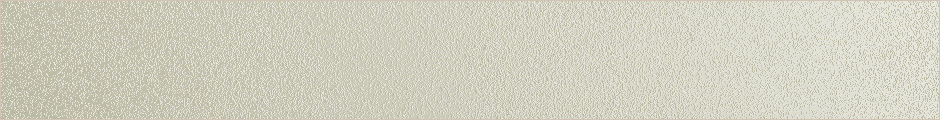SAP MDM Interview Questions and SAP MDM Tutorials
SAP MDM Interview Questions and SAP MDM Tutorials
For convenience, several “command line†arguments can used when
starting MDM Console from the command line or a Windows shortcut.
The arguments are either “-†switches or arguments to a particular
switch, as described in Table 1.
Table 1. MDM Console Command Line Arguments
Argument
-f "filepath"
-m <Servername>
-q
-x
-h
Description
Starts MDM Console and mounts the MDM Servers specified in a
previously saved MDM Console Settings (.mcs) file.
Console –f "C:\Desktop\SAP MDM Servers.mcs"
Can be used with either -x or –q.
Mounts (and starts, if needed) the specified MDM Server.
Console –m MyMDM
By also setting Autostart=True in the mds.ini file, you can not
only start the specified MDM Server, but cause it to automatically
load the repositories it has mounted.
Saves the MDM Console Settings (.mcs) file without prompting
when you exit MDM Console.
Console –f "C:\Desktop\SAP MDM Servers.mcs" -q
Works only with -f but is superceded by -x.
Does not save or prompt you to save the MDM Console Settings
(.mcs) file when you exit MDM Console.
Console –f "C:\Desktop\SAP MDM Servers.mcs" -x
Works only with -f and supercedes -q.
Displays and describes these command line arguments.
40
NOTE ►► Use CLIX to perform Console operations from the
SAP MDM Interview Questions and SAP MDM Tutorials
SAP MDM Interview Questions and SAP MDM Tutorials
command line (see “Command Line Interface to MDM†on page 365 for
more information).
SAP MDM Interview Questions and SAP MDM Tutorials
SAP MDM Interview Questions and SAP MDM Tutorials