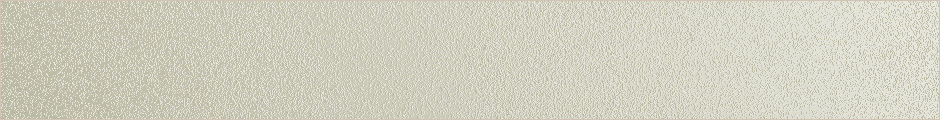SAP MDM Interview Questions and SAP MDM Tutorials
SAP MDM Interview Questions and SAP MDM Tutorials
SAP Master Data Management (MDM) provides a completely flexible mechanism for linking MDM to the outside world using Links table. However at a time only one link can be set Active in Web tab of MDM Data Manager. But by using MDM in collaboration with HTML one can simultaneously access N number of links in the Web tab without changing the configuration.Â
Â
Steps to be followed:
Â
1. Create an HTML file with the below code and name it as Links.html. Code shown contains four links however you can add N number of links just by adding lines start with tag <A> using the same syntax shown.
 <HTML>
<BODY bgcolor=”cyan”>
<FONT face=”Bookman Old Style” size=2>Â
<A href=”http://www.google.com” target=”Output”>Google Search</A>
<A href=”http://www.yahoo.com” target=”Output”>Yahoo</A>
<A href=”http://www.capgemini.com” target=”Output”>Company URL</A>
<A href=”http://Tewall22:50000/irj/webdynpro/dispatcher/MyBookings” target=”Output”>My Bookings</A>Â
</FONT>
</BODY>
</HTML>
Â
2. Create another HTML file as shown below
<HTML>
<FRAMESET name=”framset1″ Rows=10%,*>
<FRAME name=”Links” src=”Links.html” noresize scrolling=”no”>
<FRAME name=”Output”>
</FRAMESET>
</HTML>Â
Â
The purpose of this file is to divide the page into two halves (known as Frames). Frame one would contain the links to be accessed and Frame 2 will open the link clicked.
Â
3. Place both the HTML files in same directory and add the entry in Links table of the repository referencing second HTML file.Â
SAP MDM Interview Questions and SAP MDM Tutorials
SAP MDM Interview Questions and SAP MDM Tutorials
4. Open MDM Data Manager and go to Configuration -> Options, select the link added in above step for the entry Web pane URL for selected records.
5. Check the output in Web tab.
 Note: This Wiki focuses only on the desired functionality rather than look and feel of the HTML pages. You can use the power of HTML to format the pages as per your requirement or liking.
SAP MDM Interview Questions and SAP MDM Tutorials
SAP MDM Interview Questions and SAP MDM Tutorials