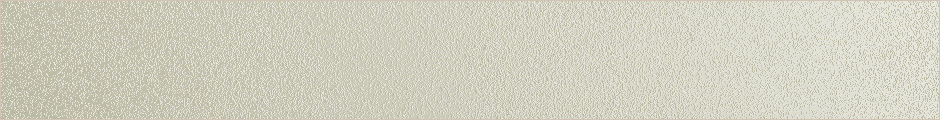SAP MDM Interview Questions and SAP MDM Tutorials
SAP MDM Interview Questions and SAP MDM Tutorials
Select and Install MDM Components
MDM software is typically delivered or downloaded as a complete package of components that span multiple platforms. The latest of these packages is MDM 5.5 SP4 Patch 02. MDM‘s core components that support Central Master Data Management, Consolidation and Harmonization scenarios are:
- The Master Data Server (MDS), Import Server (MDIS) and Syndication Server (MDSS). These are proprietory non-J2EE services that can run under Windows or Unix.
- The MDM Console, Data Manager, Import Manager and Syndicator are Win32 “thick” clients.
- The MDM “thin” client, consisting of iViews and connectors for SAP Enterprise Portal and SAP Web Application Server.
- The MDM Java API, made up of the following libraries:
- The legacy API: MDM4J.jar
- The new API: mdm-common.jar, mdm-admin.jar, mdm-core.jar, mdm-data.jar, mdm-protocol.jar
- MDM CLIX, a very useful command line interface to server and repository operations.
Your technical landscape and business scenarios will decide how much more of the extensive MDM menu — shown in the next section — will be need to be installed.
SAP MDM Interview Questions and SAP MDM Tutorials
SAP MDM Interview Questions and SAP MDM Tutorials
More Related Topics
SAP MDM TRAINING
SAP PI TRAINING
SAP MDM Interview Questions and SAP MDM Tutorials
SAP MDM Interview Questions and SAP MDM Tutorials